Autocomplete search with Laravel | Laravel Autocomplete with jQuery UI
Let's build a Autocomplete Search with Laravel and jQuery UI. Just do the following steps:1. Let's create a Route first:
Route::get('/autocomplete',[
'uses'=>'UserController@autocomplete',
'as'=>'autocomplete'
]);
2. Now Let's define the controller:public function autocomplete(Request $request){$term = $request->term;$results=array();$queries = DB::table('users')->where('name', 'LIKE', '%'.$term.'%')->take(5)->get();foreach ($queries as $data){$results[]=['id'=>$data->id,'value'=>$data->name];}return response()->json($results);}
3. Here comes the view page:
(a) Don't forget to put following cdn inside of your <head></head> tag first:
(b) Now in body tag, first we have to make a form where we'll put the key for searching and then add a JavaScript code just before the end body tag (</body>). Eg:<link rel="stylesheet" href="//code.jquery.com/ui/1.11.4/themes/smoothness/jquery-ui.css"><script src="https://code.jquery.com/jquery-1.12.0.min.js"></script><script src="http://code.jquery.com/ui/1.10.2/jquery-ui.js" ></script>
<div class="ui-widget"><input type="text" id="searchname" placeholder="Enter name" class="form-control"/></div><script type="text/javascript">jQuery(document).ready(function($) {$('#searchname').autocomplete({source: "{{ route('autocomplete') }}" ,minlength:1,autofocus:true,select:function(event,ui){$("searchname").val(ui.item.value);}});});</script>
So That's it, when you visit the route in your url, you'll see like a following autocomplete search in your view page.
Thank you for reading the full article.

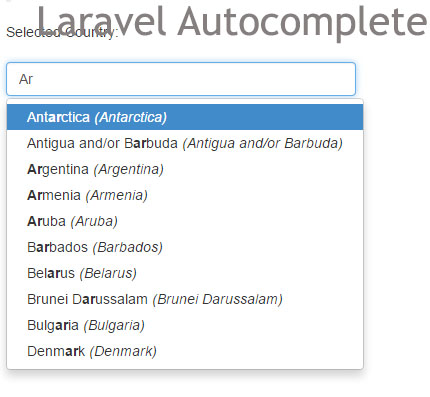










0 comments:
Post a Comment